Why MKCL SuperCampus?

As a Teacher, if you face any of the following questions, then MKCL SuperCampus is the solution!
- How to ensure that all students are paying attention?
- How to understand which student has not understood the concept?
- How to make back-benchers participate in the discussions?
- Can I ask intermittent questions and seek responses from all?
- How can I use technology in the classroom effectively?
All you need to do is

Create Multiple Choice Single Correct Questions (MCQ)s in MS PowerPoint

Students Answer Question in MKCL SuperCampus App
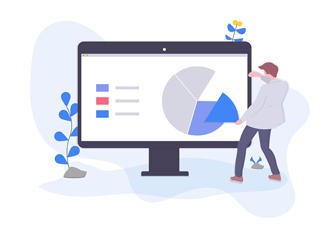
Check Results
What All you Require
A laptop WIndows 7 or above and Office 2013 or above. Laptop as low as ₹ 10000/-. visit recomended
Mobile Phone greater than Android Jellybeans and chrome browser installed. Mobile as low as ₹ 2000/-. visit recomended
Router with higher configuration. Cost around ₹ 900/- ₹1400/-. visit recomended
Pay as per your Needs
Installer License
| Features | Basic |
|---|---|
|
One License, One Classroom At a time, each license can be used in one classroom only |
|
|
Unlimited Learners Unlimited Learners can be connected to each classroom license after they download a free base application in the form of Learner App from Play Store |
|
|
Multiple Question Types Classroom interactivity with all available question types such as multiple choice-single correct, image identification, etc. |
|
|
Live Interactivity Using Mobile App Each question appears on mobile phone of each learner connected to classroom license through local Wi-Fi |
|
|
Unlimited Classrooms Unlimited classrooms can be conducted on each license in one year |
|
|
Unlimited Teachers Unlimited teachers can conduct classrooms one after the other on the same license |
|
|
Unlimited Questions Unlimited questions can be asked in a classroom session |
|
|
Gamification Instant result display after each question with fastest finger first and gamification with groups |
|
|
Bloom’s Taxonomy Integration of Bloom’s Taxonomy Attribute for each question to indicate its position in the hierarchy of educational objectives |
|
|
Classroom Summary Summary result at the end of each classroom |
|
|
Without Projector Conduct smart classroom even without projector |
|
|
Smart TOC for any Subject Teacher would be able to create their own table of content (TOC) for each subject |
|
|
Exploring TOC with own content Notes in form of text, audio, video can be attached to each node in TOC |
|
|
Smart Mind Map for Any Concept Automatic creation of mind map in teacher’s login for any concept with all available best of resources from the internet |
|
|
Smart Reports Reports and Analysis of Learners |
|
Price |
Try Now
Free /30 days
|
Learner App License
| Features | Basic | Premium |
|---|---|---|
|
Unlimited Classrooms with Unlimited Teachers Learner can participate in unlimited classrooms with unlimited teachers |
||
|
Live Interactive Quiz Session Participate in quiz section and instantly get result for each question |
||
|
Access to teacher’s PowerPoint content Access to teacher’s PowerPoint content right from mobile so active participation can happen even without projector |
||
|
Access to Smart TOC Access to table of content created by teacher |
||
|
Access to Teacher’s content in smart TOC Access to all notes uploaded by teacher under each topic in TOC |
||
|
Access to Smart Mind Map for any Concept Automatic access to best available content from internet for each topic in TOC |
||
Price |
Try Now
Free
|
Buy Now
100 + GST/basic license
|
Teacher App License
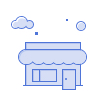
Basic
- Teacher can conduct unlimited classrooms with unlimited Learners on any machine where MKCL SuperCampus installer is installed and activated
- Operating slide show right from mobile app
- Continuously track number of connected learners in a classroom
FREEwith classroom license
Buy Now
Frequently Asked Questions
At a time one cannot. You can surrender from one machine and then activate on another. You can surrender machine by login to SuperCampus cloud portal, http://supercampusapp.mkcl.org
Yes, it’s compulsory to use MKCL SuperCampus Teacher Mobile App. MKCL SuperCampus can be activated and teacher’s local portal would be started using Teacher App only.
Currently both, Teacher and Learner Mobile App, are available on android platform only but soon they will be available for iOS platform as well.
No
Windows 7 or Windows 10
Office 2013 and Office 2016
No. If 10 licenses are purchased from single login then same license key can be used for 10 machines, provided payment for 10 copies is being done.
Yes, any number of teachers can be connected to single machine. At a time, only one teacher can connect with one license.
Roll Number and Learner Name.
No. Use of Learner PIN is compulsory. You can choose to assign it manually else system will generate PIN automatically for each learner.
Yes, with usual slide show option you can run power point show normally.


